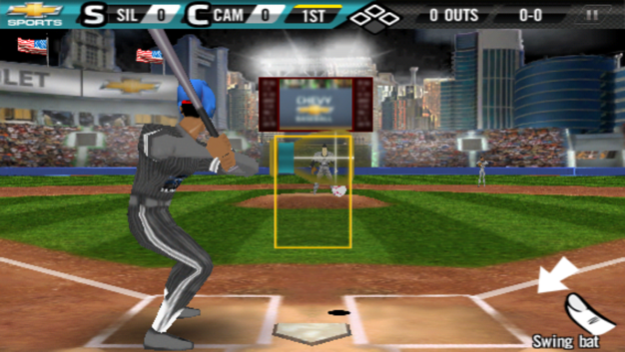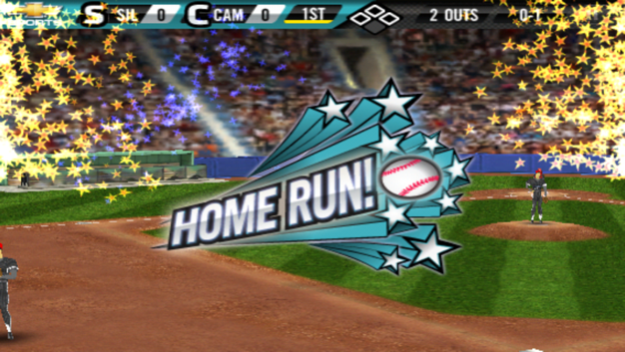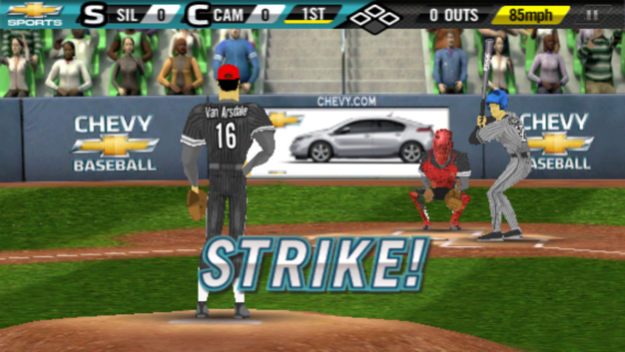Chevy Baseball 1.4
Continue to app
Free Version
Publisher Description
Swing for the fences with Chevy Baseball! Play as either the Camaros or the Silverados in this free, 3-D baseball simulation game that brings the excitement of America’s favorite pastime to the palm of your hand.
Chevy Baseball is packed full of realistic features like the ability to substitute pitchers, individual player stats which affect their abilities in-game, and a Spring Training tutorial mode which teaches newcomers the ropes.
Accelerometer-based aiming controls both batting and pitching while simple tap fielding means beginner players can easily feel like seasoned pros! Two modes of difficulty allow newcomers to jump in and swing for the fences while providing the seasoned pros with more of a challenge.
Not enough time for a full game? You can play a three inning game as well as a nine inning game.
And you don’t have to wait to tell your friends or family about your amazing game, either. Send Postman postcards to all your favorite social networks to brag about your baseball skills! Plus+ integration allows you to track your progress around the world with online leaderboards and unlockable awards.
You can also access the Chevy Dugout to learn more about great Chevy vehicles.
Nov 19, 2015
Version 1.4
This app has been updated by Apple to display the Apple Watch app icon.
Hey fans! We've fixed those bugs so that you can get back to throwing strikeouts and knocking home runs out of the park!
About Chevy Baseball
Chevy Baseball is a free app for iOS published in the Action list of apps, part of Games & Entertainment.
The company that develops Chevy Baseball is Small Planet Digital. The latest version released by its developer is 1.4.
To install Chevy Baseball on your iOS device, just click the green Continue To App button above to start the installation process. The app is listed on our website since 2015-11-19 and was downloaded 5 times. We have already checked if the download link is safe, however for your own protection we recommend that you scan the downloaded app with your antivirus. Your antivirus may detect the Chevy Baseball as malware if the download link is broken.
How to install Chevy Baseball on your iOS device:
- Click on the Continue To App button on our website. This will redirect you to the App Store.
- Once the Chevy Baseball is shown in the iTunes listing of your iOS device, you can start its download and installation. Tap on the GET button to the right of the app to start downloading it.
- If you are not logged-in the iOS appstore app, you'll be prompted for your your Apple ID and/or password.
- After Chevy Baseball is downloaded, you'll see an INSTALL button to the right. Tap on it to start the actual installation of the iOS app.
- Once installation is finished you can tap on the OPEN button to start it. Its icon will also be added to your device home screen.